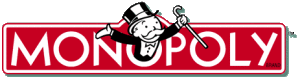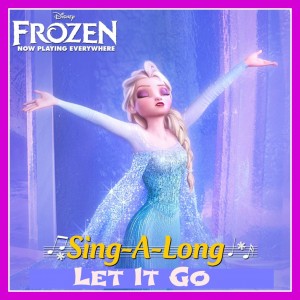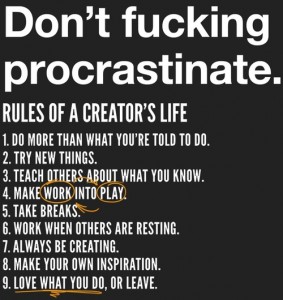Betting the spread: If the Bengals are favored to win by 7, they are listed as -7 on the betting sheet. That means, if you bet on the Bengals to cover the spread, they have to win by more than 7 for you to win the bet. If they win by exactly 7, the bet pushes and you get your money back. If they lose or win by less than 7, you lose the bet. Similarly, if you bet on a team that is +3.5, the team you bet on either needs to win or lose by 3 or less for you to win the bet.
Most bookmakers give 11-10 odds. So you bet $11. If you win, you get $21 back (your $11 plus $10). If you push, you get your $11 back. If you lose, you get nothing.
Over/Under Line: You can also bet on the total number of points that will be scored in a game. If the Over/Under line is 51.5, you can bet the “over” and win if 52 or more points are scored in the game. Odds given are still 11-10.
Money Line: Suppose you just want to pick the winner of a game, and you don’t want to worry about the spread. You can bet on the money line. The favorite in the money line is listed with a negative value, for example, -130. In this case, you bet $130 to win $100. If the favorite wins, you get $230 back (your $130 plus $100). If the favorite loses, you are out $130. The underdog is listed with a positive number, e.g. +200. In this case, if you bet on the underdog, you are betting $100 to win $200 if the underdog wins.
Baseball: Because the outcome of a baseball game depends heavily on the starting pitchers, the starting pitchers are listed with the bet. If either of those pitchers does not end up starting the game, your bet is a push and your money is returned.
Parlay: A parlay is a selection of two or more bets, all of which must win for the parlay to pay off. In horse racing, you will often see this as the “Daily Double” or something similar. If your parlayed bets are separate in time (one after the other), you typically get better odds by making the first bet and then re-betting all of your winnings on the second bet, as opposed to wrapping them in a parlay.
Teasers: Teasers involve you betting against a modified spread on two or more games. For example, suppose the Colts are -8 favorites and the Bengals are -3 favorites. A 7 point teaser involving the Colts and Bengals would have you bet on the Colts at -1 (-8+7) and the Bengals at +4 (-3+7). So you are given 7 points on top of the spread for each game, but you have to win against BOTH modified spreads to win the bet. If either game pushes on the modified spread, the teaser bet pushes.