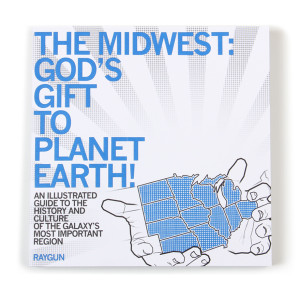The Midwest: God’s Gift to Planet Earth
By The Employees of Raygun, LLC, 2012
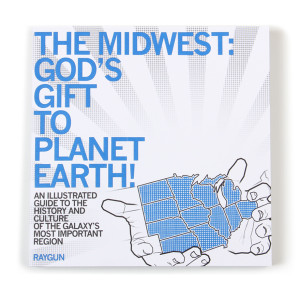
Possibly the greatest book ever written. To be honest, there are so many great things about the Midwest in this book that I had to take a year-long break to recuperate in the middle of reading it.
The Midwest spans from Ohio in the east to Kansas and the Dakotas in the west. The area anchors this country and is home to most of the major developments of the last 150 years.
Let’s focus on just one state: Ohio, where I lived for 22 years. Birthplace of aviation (the Wright brothers, John Glenn, Neil Armstrong). Mother of presidents. The dominant swing state in the country, having voted for the winning presidential candidate every election since 1964. Site of America’s great naval beat-down of Canada: “We have met the enemy and they are ours”. A state so dedicated to technological progress that it is willing to pollute a river so much that it repeatedly catches on fire. Host of the country’s best amusement park and biggest college. Modern home of Victoria’s Secret, Wendy’s, Macy’s, Proctor and Gamble, and Hustler. And that’s just one of the Midwest’s states. Each of the others has their own awesome quirks.
The Midwest is so damn nice. The people are friendly, often comically so. The weather is fair and balanced, at least in Ohio and Indiana. Big cities are available, but so are tons of beautiful, open spaces. Chock full of history and promising an impressive future.
While this tome is a tour de force of Midwestern awesomeness, the most interesting part may have been the comparison to China. China is a burgeoning economic power that seems to create the vast majority of the world’s products. “One example of China’s dominance is Foxconn, the Chinese factory that turns out 40% of the world’s smart phones from a facility that employs somewhere between 200,000 and 400,000. The scale seems staggering, but in proportional terms, Foxconn is still one quarter the size of Henry Ford’s River Rouge plant in 1930.” China is where the Midwest was 100 years ago. We were an industrial giant— cars, planes, industrial equipment— at the same time that we were innovating farming and politics. The Midwest created more World War II material— guns, munitions, food— than the rest of the world combined. The Midwest had to deal with the spoils of prosperity: environmental damage and pollution, corruption, income inequity, slums and crime, the decline of local craftsmen. While China may be the manufacturing sweetheart for all the products that we design today, it too will have to overcome major growing pains in the future. Staggering pollution. Labor unrest due to a populace growing smarter and wealthier. If China is lucky, it will follow the Midwest’s guide to handling success.