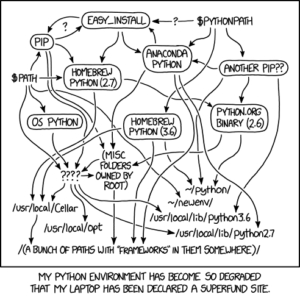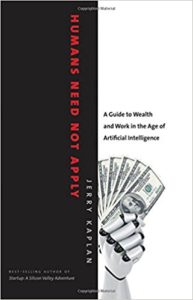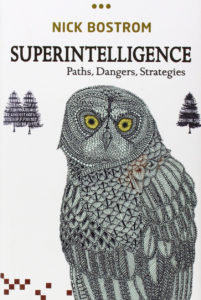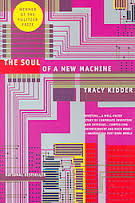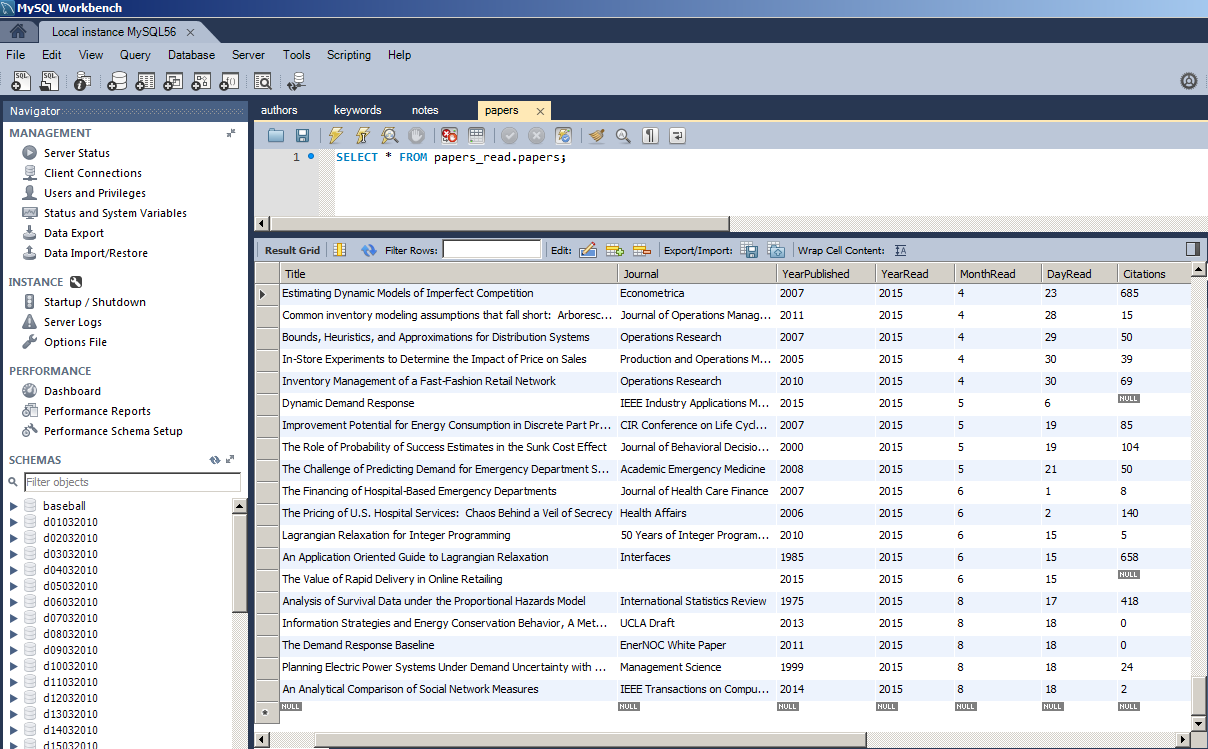I started using the BlockSite extension/add-in to block sites that I wanted to keep myself from visiting during work (Youtube, ESPN, etc). The programmer has a bit of a sense of humor in the comments that are shown when you try to visit a blocked page. Though the English isn’t great, here are the comments:
“Alright so you have tried it first time. But don’t try it again.”
“You have already tried 2 times.
I know that you will try this. But please stop now.”
“You have already tried 3 times.
Come on! Stop doing this.”
“You have already tried 4 times.
Seriously? You should be doing something else.”
“You have already tried 5 times.
I am begging you. Stop trying.”
“You have already tried 6 times.
I hate to tell you this, but this site is still blocked.”
“You have already tried 7 times.
I told you before, it is blocked.”
“You have already tried 8 times.
Are you hoping that it will eventually be unblocked?”
“You have already tried 9 times.
One more and you will hit two digits. This is seriously the waste of time.”
“You have already tried 10 times.
What? 10 times? I am not talking to you. Try sharing this extension”
“You have already tried 11 times.
No! I am not talking to you.”
“You have already tried 12 times.
I told you that I am not talking to you.”
“You have already tried 13 times.
Alright, you are starting to make me angry.”
(same for 14 and 15)
“You have already tried 16 times.
Knock knock! Who’s there?”
(same for 17-21)
“You have already tried 22 times.
I won’t tell you this joke, because you keep trying.”
(same for 23-24)
“You have already tried 25 times.
You look great, but that won’t help you to get on this website”
(same for 26-29)
“You have already tried 30 times.
How about instead of trying try to share this extension to your friends.”
(same for 31-34)
“You have already tried 35 times.
I will stop changing my quotes on the number of 36”
“You have already tried 36 times.
The last post. I am done. Please stop trying now.”
(same for 37-39)
“You have already tried 40 times.
Seriously this is the last thing that I am going to say. Stop trying to reach this site, it is blocked by BlockSite”
(same for 41-99)
“You have already tried 100 times.
Alright, since you made it that far, you deserve a reward. I will give you an echo when I will figure it out.”
(same for 101-149)
“You have already tried 150 times.
Still no reward for you for keep trying. There is no guarantee that you will get some reward”
(same for 151-199)
“You have already tried 200 times.
Alright here is your reward. The joke: What do cows do for entertainment? They rent moovies!”
(same for 201-249)
“You have already tried 250 times.
Allright, since you are full of enery, I am going to tell you some jokes.”
(same for 251-299)
“You have already tried 300 times.
You know that I am sad, that you are wasting time here?”
(same for 301-319)
“You have already tried 320 times.
But at least you can have fun if I tell you some jokes.”
(same for 321-339)
“You have already tried 340 times.
Don’t forget to tell them to your friends, I am sure that they would love to hear them.”
(same for 341-359)
“You have already tried 360 times.
What do you call a sheep with no legs? A cloud”
(same for 361-379)
“You have already tried 380 times.
Good one right?”
(same for 381-399)
“You have already tried 400 times.
What does a fish say when it runs into a wall? DAMN!”
(same for 401-419)
“You have already tried 420 times.
That one I like”
(same for 421-439)
“You have already tried 440 times.
What do you call a fish with no eye ? FSH !”
(same for 441-459)
“You have already tried 460 times.
What is invisable and smells like carrots? Rabbit farts.”
(same for 461-480)
“You have already tried 480 times.
Why do gerillas have big nostralls? Coz they got big fingers!!!!!!!!!”
(same for 481-499)
“You have already tried 500 times.
Ewwwwwww”
(same for 501-519)
“You have already tried 520 times.
A magician was driving down the road..then he turned into a drive way…”
(same for 521-539)
“You have already tried 540 times.
Two snowmen are standing in a field. One says to the other : Funny, I smell carrots too.”
(same out to at least 1111)
I wonder if it ever changes again. All software should have Easter eggs. Especially when Easter is on April 1.