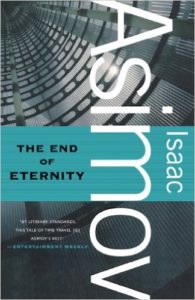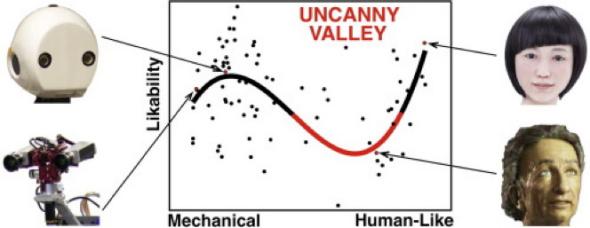For every one minute you exceed your allotted time, 10% more of the audience wants to kill you.
I am a stickler for timing, and I am typically incredibly annoyed when presenters cannot plan well and run overtime. When you run overtime, you are implicitly telling the audience (and any subsequent presenters) that their time is not valuable to you. So my first advice this week is to plan an appropriate presentation length.
Your prepared talk is only one of four things that will happen in your allotted time. The other three things are introductions/setup, questions during the talk, and questions after the talk. When you first take the stage, any introduction and preparation of slides must be considered in your timing. If you are in academia, your talk may be frequently interrupted with clarifying questions or interjections from the crowd. Such questions may be held until the end of the talk for certain kinds of talks. And then, at the end, there will be audience questions about the topic and talk.
If you use all your time on your talk and get no useful questions, your talk has been a failure. Questions can alert you to holes in your current research. Questions can illustrate future avenues of fruitful research. A lack of questions signifies that you either did not interest the audience or you did not leave enough time for questions.
So how much talk should you plan for? Let’s assume you are giving a 22 minute academic presentation. Leave about 5 minutes at the end for questions. Assume 1 minute setup and 3 minutes of interruptions during the talk. That leaves 13 minutes. Plan a talk that you can comfortably give in 13 minutes. Without being rushed. That’s not a long time. You won’t be showing all the details of your research. But at a conference where attendees can hear 20 talks a day, they won’t remember all the details anyway. Your goal is to present motivation, basic approach, and interesting results in order to get other people interested in your research.
If no one interrupts you (saving three minutes), have some backup material on the next most interesting aspect of your work to show.
If no one asks questions, start the Q&A session by asking for advice on a specific aspect of the research. Don’t just let the five minute Q&A time wither unused. If you get too many questions and are out of time, offer to take more questions offline after the presentation.
For a talk that won’t be interrupted (questions at the end, if at all, like a TED talk), here is the timing suggestion from the TED book: “Your finish line is your time times 0.9. Write and rehearse a talk that is nine-tenths the time you were given: 1 hour = 54 minutes, 10 minutes = 9, 18 minutes = 16:12. Then get on stage and ignore the clock. You’ll have breathing room to pace yourself, to pause, to screw up a little, to milk the audience’s response. Plus your writing will be tighter and you’ll stand out from the other speakers who are dancing to the rhythms of the same time limit.”