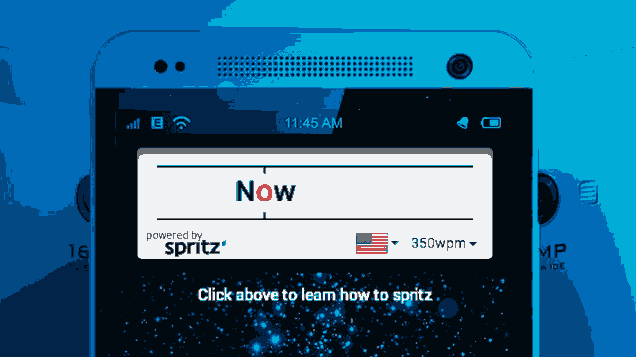While I have to slog my way through technical material, I can speed read most news and articles. I’ve tested my reading speed, and I can get through about 400-500 words per minute of non-technical medium-density news. However, if the article is on a busy website, it’s hard to maintain this speed. I’ve started to experiment with Rapid Serial Visual Presentation (RSVP), which flashes the words you are trying to read at you to keep your eyes focused on one spot.
Spritz is an RSVP that speed flashes your article to you, similar to the gif below:
You can install a browser plugin to get your material Spritz’ed to you. Go here to get the plugin, then make an account and set your desired words/minute. Then, when you’re at a website with news/articles to read, just click the Spritzlet link and it will start flashing words for you. I’ve set mine to 425 words/minute to read non-technical material. Play with the speed to find a setting that requires your concentration but does not lose you.
Other speed reading options:
–Readsy appears to show like Spritz, but allows you to either paste the material in or attach a .pdf.
-If you like the Spritz format (one red letter that doesn’t move), check here for other options besides Spritzlet and Readsy, including phone apps.
-If you like words being flashed 2-4 words at a time, try copying your material into Spreeder.